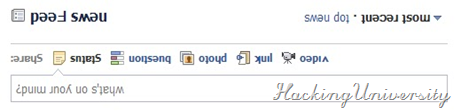Google serves almost 80 percent of all search queries on the Internet, proving itself as the most popular search engine. However Google makes it possible to reach not only the publicly available information resources, but also gives access to some of the most confidential information that should never have been revealed. In this post I will show how to use Google for exploiting security vulnerabilities within websites. The following are some of the hacks that can be accomplished using Google.
1. Hacking Security Cameras
There exists many security cameras used for monitoring places like parking lots, college campus, road traffic etc. which can be hacked using Google so that you can view the images captured by those cameras in real time. All you have to do is use the following search query in Google. Type in Google search box exactly as follows and hit enter
inurl:”viewerframe?mode=motion”
Click on any of the search results (Top 5 recommended) and you will gain access to the live camera which has full controls. You will see something as followsAs you can see in the above screenshot, you now have access to the Live cameras which work in real-time. You can also move the cameras in all the four directions, perform actions such as zoom in and zoom out. This camera has really a less refresh rate. But there are other search queries through which you can gain access to other cameras which have faster refresh rates. So to access them just use the following search query.
intitle:”Live View / – AXIS”
Click on any of the search results to access a different set of live cameras. Thus you have hacked Security Cameras using Google.2. Hacking Personal and Confidential Documents
Using Google it is possible to gain access to an email repository containing CV of hundreds of people which were created when applying for their jobs. The documents containing their Address, Phone, DOB, Education, Work experience etc. can be found just in seconds.
intitle:”curriculum vitae” “phone * * *” “address *” “e-mail”
You can gain access to a list of .xls (excel documents) which contain contact details including email addresses of large group of people. To do so type the following search query and hit enter.filetype:xls inurl:”email.xls”
Also it’s possible to gain access to documents potentially containing information on bank accounts, financial summaries and credit card numbers using the following search queryintitle:index.of finances.xls
3. Hacking Google to gain access to Free Stuffs
Ever wondered how to hack Google for free music or ebooks. Well here is a way to do that. To download free music just enter the following query on google search box and hit enter.“?intitle:index.of?mp3 eminem“
Now you’ll gain access to the whole index of eminem album where in you can download the songs of your choice. Instead of eminem you can subtitute the name of your favorite album. To search for the ebooks all you have to do is replace “eminem” with your favorite book name. Also replace “mp3″ with “pdf” or “zip” or “rar”.
I hope you enjoy this post. Pass your comments. Cheers!