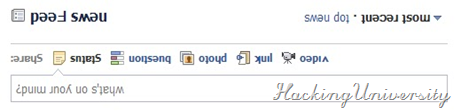You’ve been hearing about all the wonderful new Facebook features, and you’re probably super-eager to get started with them.
If you’re willing to go through a series of eight steps, you can get into the brand-new Facebook Timeline right now.
Please note: If you haven’t already verified your Facebook account with either a mobile phone number or credit card number, you’ll be asked to do so before you can try the new features.
Facebook announced the new profile, timeline, but the beta version doesn’t won’t come out until at least the end of this month, if not later, and you have to sign up for it in advance — but, there’s a way to activate it right now, without the wait.
Facebook gives developers early access to timeline so they can develop applications for it. However,
you don’t really have to be a real developer, just pretend to be one! Here’s how.
First, you’ll need to go to the Facebook developer page, which is a part of your Facebook account. Make sure you’re logged into your Facebook account, and then simply
follow this link to get started.
Step 1: Start Facebook’s Developer Application

If you’ve never used this app before, you’ll need to allow it to access your basic information, the same way you would when launching anything else for the first time on Facebook.

After you’ve installed the Developer tool, click on “create a new app,” a button that appears in the top right corner of the screen.
Step Two: Make Up A Name

Developer asks you to provide some information about this app you just clicked the create button for.
A pop-up asks you to input a display name and a namespace, and two of them can’t be exactly the same. It’s simplest to type in your full name for the first field and then in the second area, type it in without any spaces between words.

Then a security popup window pops up, asking you to type in the letters you see.
Step Three: Launch Open Graph

Within the left-hand column, click on the words “open graph.”
Fill out two different verbs. You can use “get profile” or choose whatever you want.

Now you’re almost done.
After a few minutes, your profile will display a notification across the top suggesting you try timeline.
Click “get it now” and start playing with your timeline.

NOTE: MANY SITES AND DEVELOPERS SAYS THAT
THIS CHANGE IS IRREVERSIBLE.
BUT FOR US, THERE ISN'T ANYTHING LIKE SECURITY IN THIS WORLD. SO DON'T WORRY TRY IT AND IF YOU DON'T LIKE THEN I' LL HELP YOU TO SWITCH BACK TO OLDER ONE. Thanks
Enjoy :)